|
<< Click to Display Table of Contents >> Venues |
  
|
|
<< Click to Display Table of Contents >> Venues |
  
|
The Event Venues page allows you to create and manage event venues. Venues are used to indicate the location that each event session will take place. To add new venues click on New Venue from the left-hand side menu. In order to edit already existing venues, click on a specific venue.
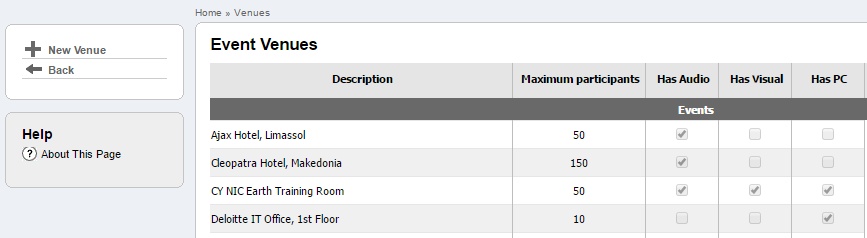
Event Venues
Creating or editing a Venue
When adding or editing a venue, fill in the relevant information as shown below.
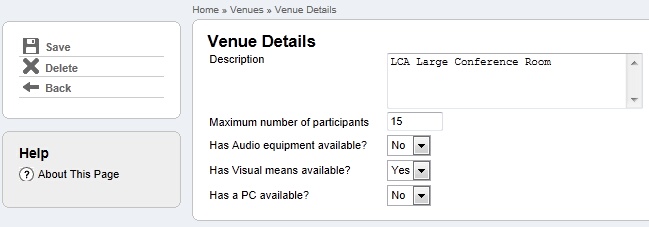
Venue details
The information held per Venue is as follows:
Description: |
The description of the venue. |
Maximum number of participants: |
The maximum number of participants the venue can accommodate. |
Has Audio equipment available: |
Whether the venue is equipped with Audio equipment. |
Has Visual equipment available: |
Whether the venue is equipped with Visual equipment. |
Has a PC available: |
Whether the venue is equipped with a PC. |
Venues Menu
The following options are available from the events menu:
Save: |
Save any changes of the venue. |
Delete: |
Delete the venue. |
Back: |
Take the user back to the Event Venues page. |