|
<< Click to Display Table of Contents >> Registrations |
  
|
|
<< Click to Display Table of Contents >> Registrations |
  
|
The Registrations page allows you to view, register or unregister in all available events. My Event Registrations list shows the sessions that you have registered.
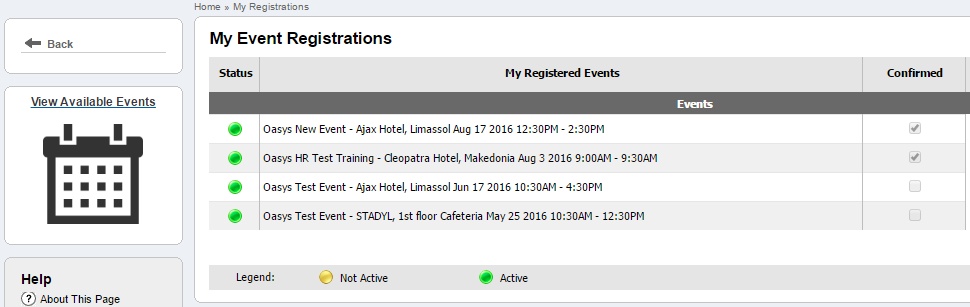
My Event Registrations
To view all available events sessions click on the View Available Events button. All available events will now be shown in the form of the sessions created for each one. To view more information about an event, click on an event session suitable to you.
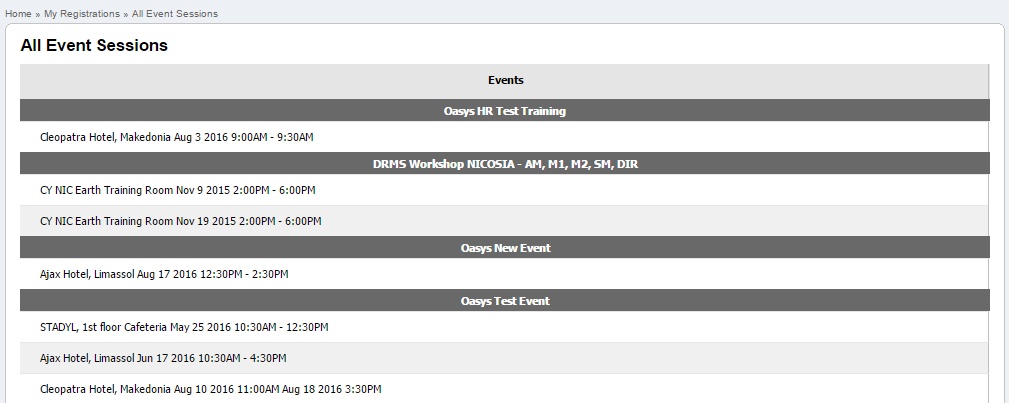
All Available Events
This will open the Event Registration page, where you may view additional information about the specific session. To register to the session, click on the Register button from the left-hand side menu. A successful registration will prompt a message from the system informing you about it.
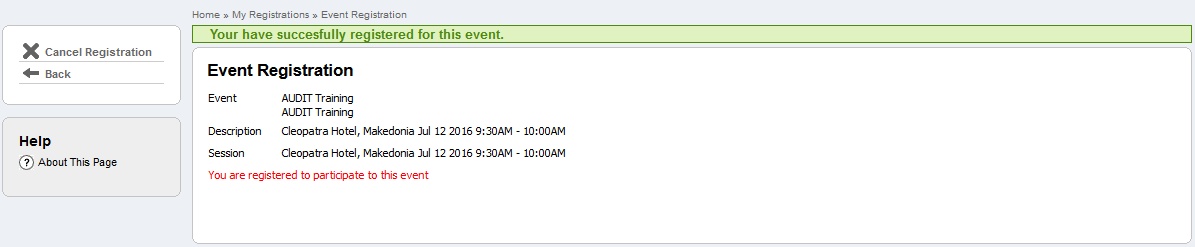
Register to a session
Your registration can fail for the below reasons:
| 1. | The maximum number of participants for the specific session has been reached. |
| 2. | You have already registered to a session for the specific event, that has limitation to attend only one session. |
| 3. | You don't have access to the specific event so you cannot register to any session. |
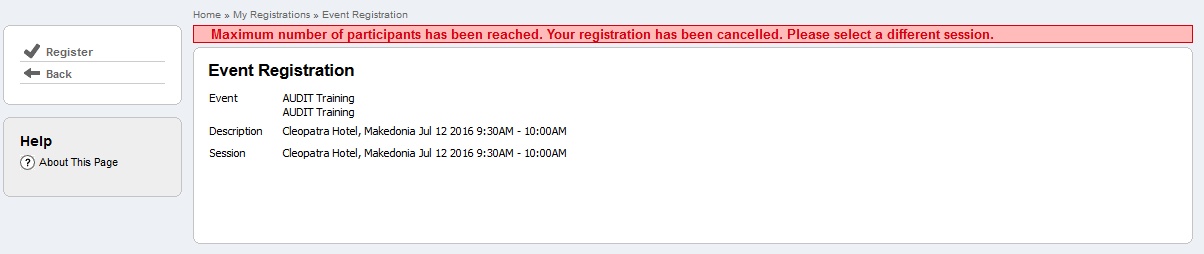
Error message when maximum number of participants has been reached
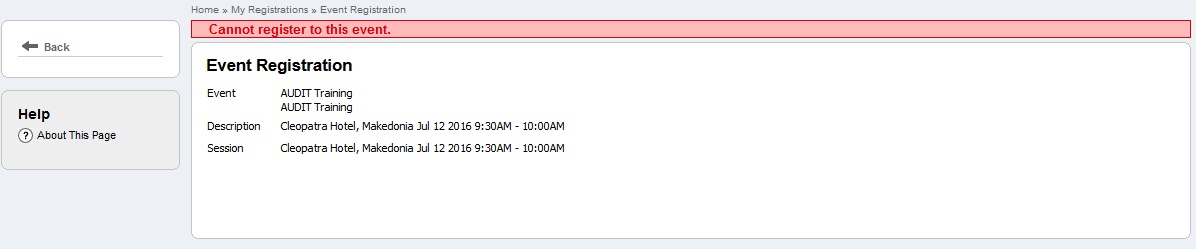
Error message when you don't have access to register to an event session
To cancel a session registration, open the specific event session from the My Event Registrations page and click on Cancel Registration button from the left-hand side menu.
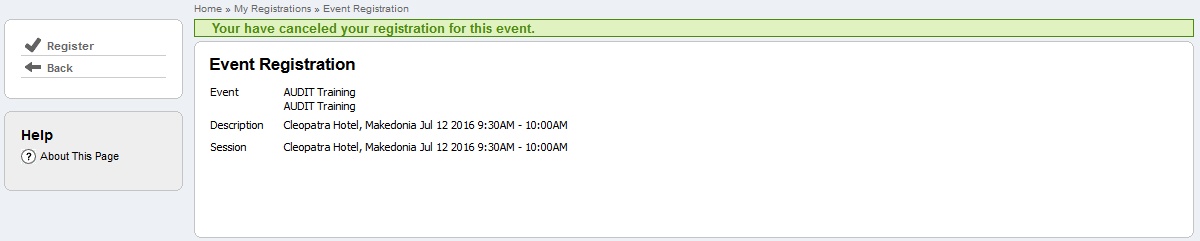
Cancel session registration