|
<< Click to Display Table of Contents >> Yearly Staff Availability |
  
|
|
<< Click to Display Table of Contents >> Yearly Staff Availability |
  
|
The yearly staff availability displays any leaves (submitted or planned) for a specified year of a single employee. To access it, select Utilities from the top menu and then click on the Yearly Staff Availability.
The drop-down boxes are used to specify criteria for the search. Once you have completed all criteria, click on Display from the left-hand side menu. You will then have to select an employee from the Employees list on the right in order to view the yearly leave schedule of that employee.
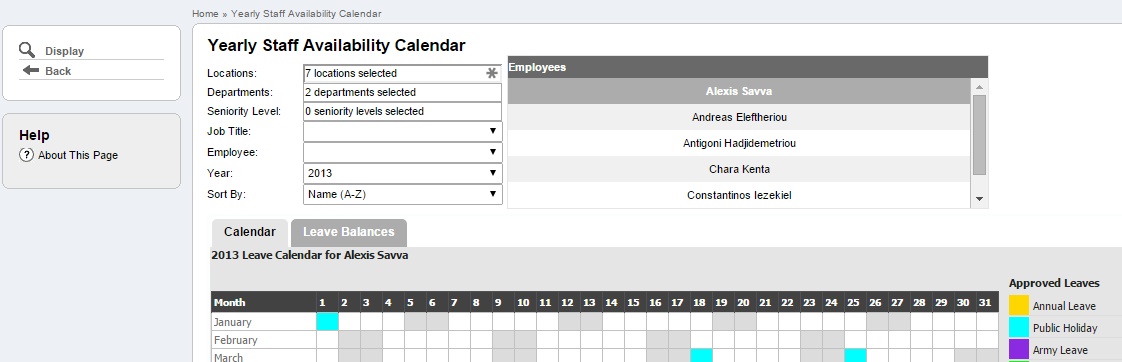
Yearly Staff Availability Calendar