|
<< Click to Display Table of Contents >> My Profile |
  
|
|
<< Click to Display Table of Contents >> My Profile |
  
|
The My Profile feature allows the user to view and update his or her profile information that is held by the HR department. This will allow the company to keep essential information such as addresses and emergency contacts updated.
To access it, click on the My Profile link located on the top right side of the page.

My Profile link
This will bring up the Update Profile page of the logged-in user with all his/her information. The user can then update information by editing the relevant text boxes or selecting a value from the drop-down boxes.
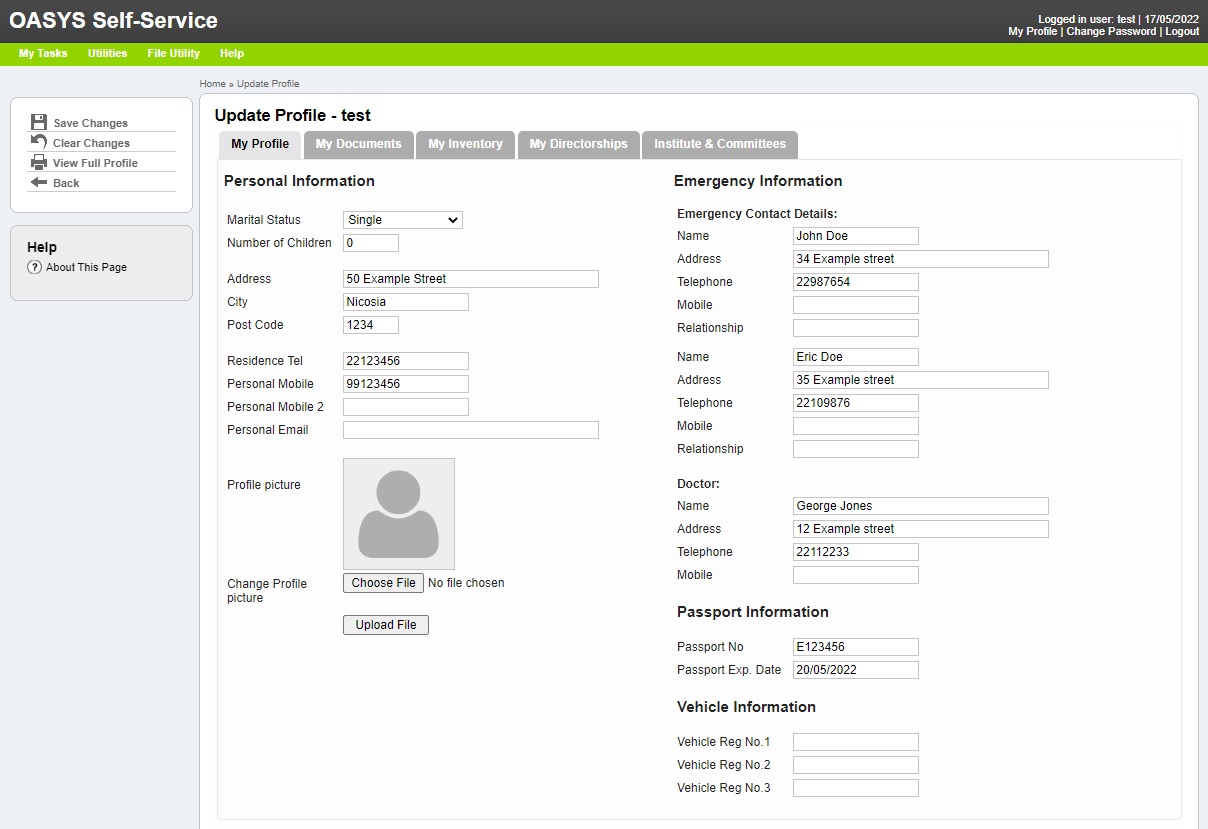
Profile pictures can be changed by clicking on the Browse button. This will bring up a new window, where the user can locate the new profile picture from the computer, select it and click on the Open button.
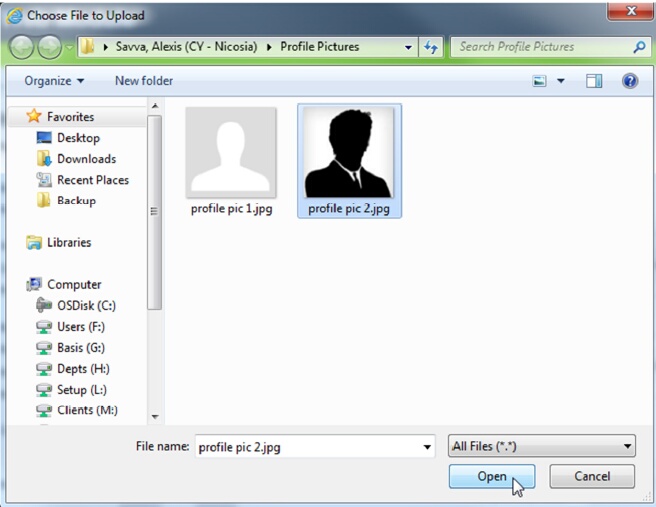
Change profile picture
The user then needs to click on the Upload File button. A confirmation message will follow. By clicking OK the new profile picture will be uploaded. Please note that this change cannot be cleared or undone and the user will need to upload a new image if he/she wants to replace it.
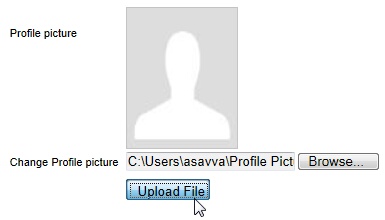

Upload new profile picture
My Profile Menu
The following options are available from the My Profile menu:
Save Changes: |
Saves any changes made on the user's profile. |
Clear Changes: |
Clear any unsaved changes. Note that the profile picture is automatically saved and therefore cannot be cleared. |
View Full Profile: |
Takes the user to a report that can be printed, containing all the personal information of the employee. |
Back: |
Takes the user back to the My Tasks page. Any unsaved changes on the profile will be lost (excluding profile picture changes). |
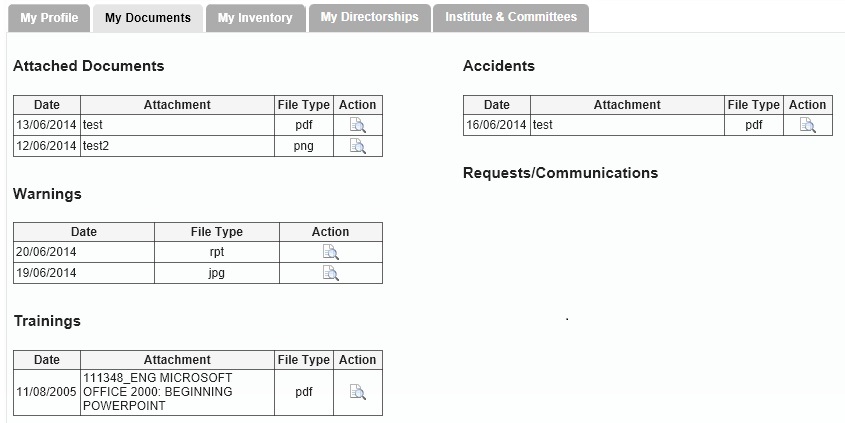
My Documents
Depending on your system settings and user rights, you also might or might not see the following sections:
|
My Documents: |
A list of various documents stored by the system about the employee are shown here, such as Awards, Attached Documents, Accidents etc, that the user can view. |
|
My Inventory: |
A list of any item of inventory that the user has assigned. |
|
My Directorships: |
A list of several directorships an employee migh hold. |
|
Institute & Committees: |
A list of institutes and their committees an employee is assigned on. |