|
<< Click to Display Table of Contents >> Dashboard |
  
|
|
<< Click to Display Table of Contents >> Dashboard |
  
|
The OASYS Dashboard contains widgets where the user can view information in a simple and summarised way. The Dashboard is the homepage of OASYS Self Service if the company uses it and if the user has access to it. The widgets available in the Dashboard depend on the user role of the employee and the company settings. Please note that if the Dashboard section is not available to the user or the company, the OASYS Self Service homepage will be My Tasks.
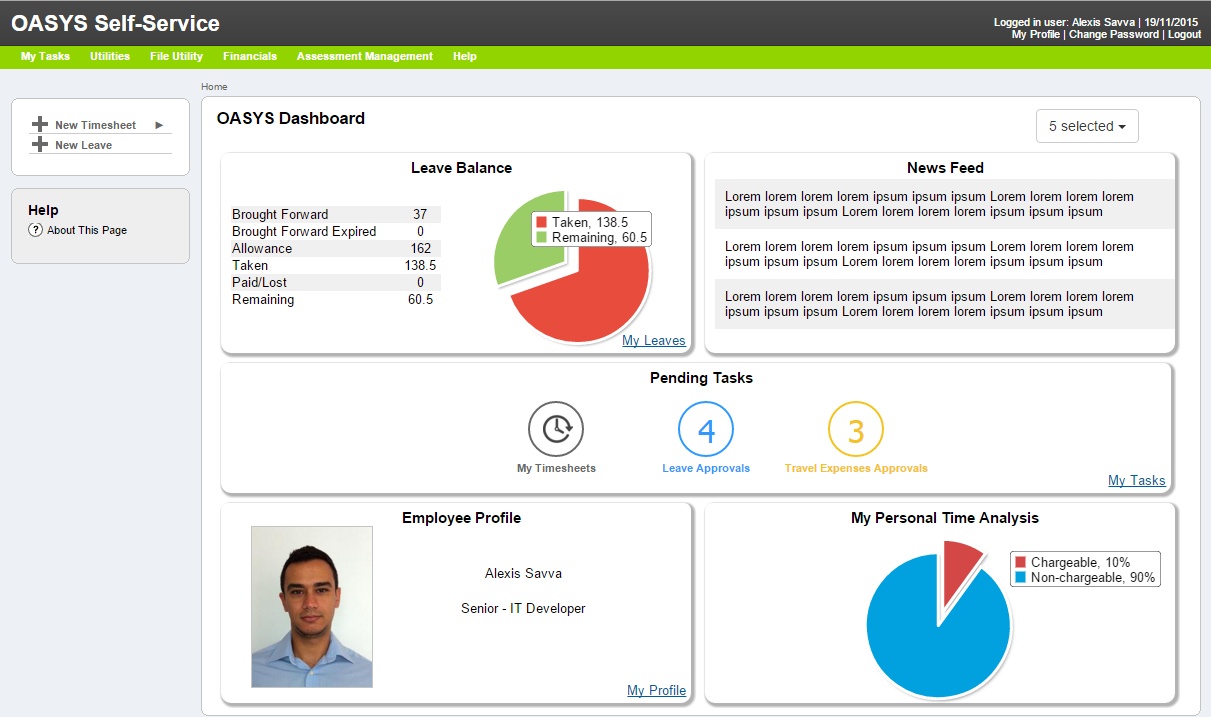
Dashboard
The drop-down menu on the top right of the page show the available widgets for each user. Users can select which widgets they will view by checking or unchecking each one from the dropdown. Users can also move widgets around and change their order, by dragging widgets to the position they would like to view them.
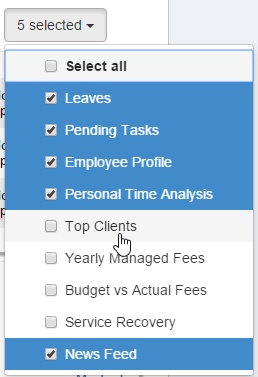
Widget selection